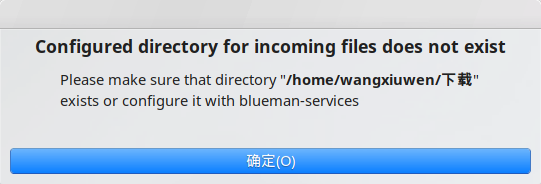1 pacman-mirrors --country China
1 2 3 4 vim /etc/pacman.conf [archlinuxcn] SigLevel = Optional TrustedOnly Server =https://mirrors.ustc.edu.cn/archlinuxcn/$arch
1 sudo pacman -Syy && sudo pacman -S archlinuxcn-keyring
1 sudo pacman -S terminator
1 curl https://j.mp/spf13-vim3 -L > spf13-vim.sh && sh spf13-vim.sh
1 sudo pacman -S vim-youcompleteme-git
1 sh -c "$(curl -fsSL https://raw.github.com/robbyrussell/oh-my-zsh/master/tools/install.sh)"
1 2 3 4 5 6 sudo pacman -S autojump vim ~/.zshrc plugins=( git autojump )
1 2 3 4 sudo pacman -S fcitx sudo pacman -S fcitx-im sudo pacman -S fcitx-sogoupinyin sudo pacman -S fcitx-configtool
1 2 3 4 5 vim ~/.xprofile export GTK_IM_MODULE=fcitx export QT_IM_MODULE=fcitx export XMODIFIERS="@im=fcitx"
1 2 3 4 5 6 7 8 9 10 vim ~/.config/user-dirs.dirs XDG_DESKTOP_DIR="$HOME/Desktop" XDG_DOWNLOAD_DIR="$HOME/Downloads" XDG_TEMPLATES_DIR="$HOME/Templates" XDG_PUBLICSHARE_DIR="$HOME/Public" XDG_DOCUMENTS_DIR="$HOME/Documents" XDG_MUSIC_DIR="$HOME/Music" XDG_PICTURES_DIR="$HOME/Pictures" XDG_VIDEOS_DIR="$HOME/Videos"
1 sudo pacman -S virtualbox
这里需要选择与当前内核相同的内核模块比如笔者正在使用的内核版本为414(uname -r),
https://www.gnome-look.org/
https://github.com/keeferrourke/la-capitaine-icon-theme.git
1 2 3 ➜ ~ ls ~/.icons la-capitaine-icon-theme ➜ ~
1 2 3 4 5 6 7 8 9 10 gedit /usr/lib/systemd/system/aria2c.service [Unit] Description=aria2c After=network.target remote-fs.target nss-lookup.target [Service] Type=forking ExecStart=/usr/bin/aria2c --conf-path=/home/wangxiuwen/.aria2/aria2.conf [Install] WantedBy=multi-user.target
1 2 3 systemctl enable aria2c.service systemctl start aria2c.service systemctl status aria2c.service
1 2 3 git clone https://github.com/mayswind/AriaNg.git npm install gulp clean build
dist 文件夹即 aria2c web界面
1 2 3 4 5 6 7 8 9 10 11 12 13 ➜ ~ cat /usr/lib/systemd/system/nginx.service [Unit] Description=nginx - high performance web server After=network.target remote-fs.target nss-lookup.target [Service] Type=forking ExecStart=/usr/local/openresty/nginx/sbin/nginx -c /usr/local/openresty/nginx/conf/nginx.conf ExecReload=/usr/local/openresty/nginx/sbin/nginx -s reload ExecStop=/usr/local/openresty/nginx/sbin/nginx -s stop [Install] WantedBy=multi-user.target
https://wiki.archlinux.org/index.php/VMware_(简体中文)
1 sudo pacman -S electronic-wechat
1 sudo pacman -S netease-cloud-music
1 sudo pacman -S google-chrome
报错截图
解决
1 2 gsettings get org.blueman.transfer shared-path gsettings set org.blueman.transfer shared-path '/home/wangxiuwen/Downloads'
1 2 sudo pacman -Sy snapd sudo systemctl enable --now snapd.socket
1 2 yaourt -Sy deepin.com.thunderspeed ls $HOME/.deepinwine/Deepin-ThunderSpeed/drive_c/
https://blog.csdn.net/aosan002/article/details/79432759 https://blog.csdn.net/weixin_41301508/article/details/81193217 https://www.jianshu.com/p/f2c9ee00698c https://docs.snapcraft.io/core/install-manjaro